Hi Everyone, In this blog, we will discuss about Angular Framework and this is going to be a brief blog about Angular and its pros and cons.
What is Angular Framework?
Angular is an open-source JavaScript framework, It is written in Typescript, and Typescript is a superset of JavaScript. Angular is basically used to develop Single Page Applications (SPA).
This SPA loads at once, so, for example, we have a website and when you click on the button to submit a form on this website, If the whole DOM is reloaded or the complete application is re-rendered then it’s not SPA, these websites are normal website which loads all the content when someone clicks on the links of this website. On the other hand, SPA is an application that only loads the specific part of an application without disturbing other sections of the application.
Angular is Maintained by Google, So we can trust it for the future and it’s not going to anywhere.
If you heard then you must know that React uses JSX for displaying HTML syntax but in angular, you can directly use HTML syntax for creating components.
Why Use Angular? Explain its features and advantages
Angular is really a good Framework for creating Enterprise Applications.
Angular Framework is very Structured, You need to follow this structure and will make it consistent throughout the application.
Due to its structure and its consistency, it is easy to maintain and easy to scale.
Features & Advantages of Angular Framework
Angular is Fast
So what angular does is, it generates DOM data structure and that is parsed and displayed on a browser, On the other hand, if you don’t use angular then HTML gets generated and is passed to DOM for parsing, Which makes it slow, so angular is a good choice to make fast loading websites.
Open Source
Angular is open source, so anyone can use it and make extensions or modules for it to add some extra functionalities that are not available in the existing framework, you can visit npmjs for checking more modules that are available to use in angular.
Cross Platform
Angular is also designed for cross-platform, You can use it for web apps, for making mobile apps you can use it with IONIC Framework, and for making a desktop application you can use it with Electron Framework.
Angular Universal
Angular Universal is the additional module we can use with angular and this will help to make the angular web application SEO friendly, The problem with the angular default web application is that it is not good for SEO, Rendering of the angular web application is not possible in the default application. So we use Angular Universal to achieve this.
PWA (Progressive Web Apps)
Angular is very good at creating PWA, progressive apps have some advanced features.
Offline Mode
Push Notification
Automatic Updates
Installable
App like layout
Ionic Framework
With the help of the Ionic Framework, we can create Hybrid Mobile Applications, and angular is always a first choice for the ionic framework to create a mobile app.
Angular CLI
Angular CLI helps in fast development, With angular CLI we can use commands that can create the angular app, start it and build it.
With angular CLI we can also create components, services, directives, etc.
you can check here Some of the useful CLI commands, at the bottom of this blog you will find the commands. you will also understand how you can organize your angular application.
Easy to Start
There is no need for heavy software to start angular development. You just need to do a few installations and you are good to go.
- Node Js
- Visual Studio Code
- Git Bash
These three are enough to start angular development inside your system.
Now you just need to install angular globally inside your system and with a few commands inside the git bash terminal you can do it.
//To install angular globally
npm install -g @angular/cli
//To create a angular project inside your directory
ng new project_nameThat’s it now you have an angular project inside your desired folder.
Data Binding
Other frameworks and libraries of JavaScript use one-way data binding. but in angular, we have an option for two-way data binding.
Two-way data binding help to bind data in two way, so anything that changes in data will automatically reflect on the view part of the application.
Testing
Angular Use jasmine to run various tests, so with the help of Jasmine, we can write different types of test cases and test cases we can run to find bugs in our application.
We can use Karma as well it is a task runner for the tests.
Some other advantages of Angular Framework are:
- Custom Component
- Robust Ecosystem
- Dependency Injection
- Comprehensive
- Ivy Renderer
- Browser Compatibility
- Asynchronous programming
- Angular Material
These all Advantages deserve a bit of explanation, but we are covering all of them in our upcoming blogs, so let’s leave it for them. Will explain in detail.
Disadvantages of Angular Framework
Heavily Weighted Framework
Bad for static websites and small web pages
Limited SEO options
Verbose and Complex
Frequent Version updates
Documentation is not enough to compare to other frameworks and libraries
Steep learning curve
a lot of boilerplate code
What Next?
So basically we are starting an angular course and this is going to be a full-fledged angular course covering all the angular features and extra important modules we can use in angular.
Subscribe to our website to get all the updates and share with your friends who are willing to learn Angular Framework.

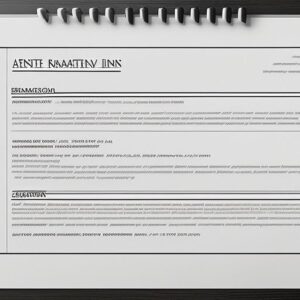





1 Comment