Angular Material is very useful for designing your angular application, Angular material chip is one of the angular material features where you can add tags or chips inside the input field.
You can easily understand angular material chip by reading from this link https://material.angular.io/components/chips/overview
The main reason for writing this blog is sometimes these chips inside the input field get autofocus to the first chip and after focusing out from the input field and again clicking inside the input field it gets focused on the first chip or tag you added, and then you won’t be able to add another chip or tag. this is a very common issue but I was unable to find the solution at that time, after a lot of findings I got the solution on my own and now let me share this solution with you.

So you can see there is an input field where we add chips by writing some words and hitting enter and comma.
so the solution I am writing about is just removing this line
and this also
that’s it. now the autofocus issue to the first chip, when you click inside the input filed, is gone.
I know this is weird but that is the solution, maybe this will resolve incoming updates.
If you like this please share.

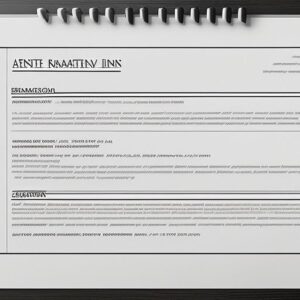





Your point of view caught my eye and was very interesting. Thanks. I have a question for you.