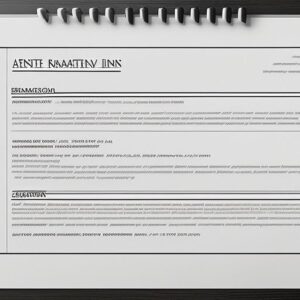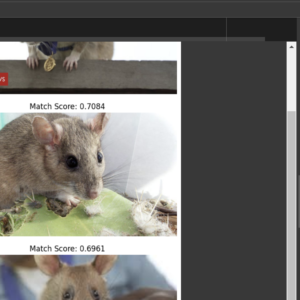Have you ever wondered how your smartphone or smart speaker understands your voice commands? Speech recognition technology is the magic behind this process, allowing computers to listen to what you say and turn it into text or actions. Let’s break down how this fascinating technology works, step by step!
1. Capturing and Digitizing Sound
The Beginning: Sound Waves
It all starts when you speak. Your voice creates sound waves that travel through the air. To make sense of these waves, a device like a microphone captures them. Think of a microphone as a tiny ear that listens to your words.
Turning Sound into Data
Once the microphone picks up your voice, it needs to turn those sound waves into a digital format that a computer can understand. This is done through a process called analog-to-digital conversion.
- Analogy Time: Imagine you’re taking a picture of a sunset. The camera captures the colors and shapes (the analog part), but the computer needs those images in a digital format (like JPEGs or PNGs). Similarly, the microphone turns your voice into a series of numbers that represent different sound levels and frequencies.
2. Breaking Down and Analyzing Sounds
Segmenting Speech
Now that we have the digital representation of your voice, the next step is to break it down into smaller pieces. The computer segments your speech into manageable bits, allowing it to analyze each part more effectively.
- Think of it like this: If you were trying to read a long sentence, you might break it into smaller phrases to understand it better. The computer does something similar with your speech.
Feature Extraction: Finding Patterns
After segmentation, the system analyzes these segments for specific characteristics, like pitch and tone. This process is known as feature extraction.
- Imagine a Puzzle: Just like you’d look for specific shapes to complete a jigsaw puzzle, the computer searches for patterns in the sound that match its knowledge of spoken language. It’s identifying key features that help distinguish one sound from another.
3. Matching Sounds to Known Patterns
Recognizing the Sounds
With the features identified, the computer needs to figure out what those sounds mean. This involves matching the captured sounds to known patterns stored in its database.
- Basic Pattern Matching: Some simpler systems use basic algorithms that compare sounds to a limited set of predefined patterns. Think of this like a game of “guess the sound” where the computer has a small list of possible options to choose from.
Advanced Techniques: Getting Smarter
To improve accuracy and flexibility, many modern systems use more advanced methods:
- Human Voice Modeling: This approach involves modeling how human speech is produced. The computer learns the dynamics of sound production, helping it recognize different voices and accents. This is akin to having a more sophisticated ear that can discern subtle differences in sound.
- Neural Networks: At the cutting edge of technology, neural networks mimic the way human brains learn. These networks can analyze vast amounts of data and improve over time. So, the more you use the system, the better it gets at understanding your voice. It’s like training a dog; with practice, it learns to respond better!
4. Recognizing Words and Phonemes
Word-Based Recognition
There are different methods for recognizing speech, depending on the complexity of the system:
- Simple Word Recognition: Some systems only recognize whole words. This works well for limited vocabularies. For instance, if you say “open,” it might recognize that as a command, but it might struggle with complex sentences. Users often have to “train” these systems by repeating specific words to help them learn.
Phoneme-Based Recognition
- Breaking it Down Further: More advanced systems don’t just recognize words; they analyze the individual sounds, known as phonemes. English has about 40 phonemes, and recognizing these allows the system to understand a much larger vocabulary.
- Why Phonemes Matter: Think of phonemes as the building blocks of words. Just as LEGO bricks can be combined in various ways to create different structures, phonemes can be combined to form countless words. However, recognizing phonemes can be tricky because sounds can change depending on their context (for example, the sound of a letter might vary based on surrounding letters).
5. Converting Speech to Text or Commands
Turning Speech into Action
Once the system has successfully recognized your speech, it can take action:
- Text Output: The recognized words can be converted into text. For example, if you’re using a word processor, you can dictate your thoughts, and the computer types them out for you. How cool is that?
- Executing Commands: In addition to converting speech to text, many systems allow you to control applications with voice commands. For instance, saying “play music” can prompt your smart speaker to start your favorite playlist.
Real-World Applications of Speech Recognition
Speech recognition technology is not just a sci-fi dream; it’s a part of our daily lives! Here are some ways it’s being used:
- Virtual Assistants: Devices like Siri, Alexa, and Google Assistant use speech recognition to understand and respond to your voice commands, making everyday tasks easier.
- Dictation and Accessibility: People who have difficulty typing can use speech recognition to write documents or emails, promoting greater independence and accessibility.
- Customer Service: Many businesses use automated systems that rely on speech recognition to assist customers over the phone. This allows for faster service and responses to common inquiries.
Conclusion
Speech recognition technology is a remarkable achievement, transforming our spoken words into actionable text and commands. By capturing, analyzing, and matching sounds to known patterns, these systems allow us to interact with our devices in a natural and intuitive way. As technology continues to advance, the potential applications for speech recognition are virtually limitless, making our interactions with computers more seamless and enjoyable than ever!