Imagine typing a simple script and watching it turn into a full-blown video with visuals, voiceovers, and seamless transitions—all in minutes. That’s the magic of text-to-video innovation, a game-changing trend in artificial intelligence (AI) that’s shaking up how we create content. By using AI to improve the coherence of long-format videos, these tools are opening doors for filmmakers, marketers, educators, and everyday creators. This isn’t just a tech gimmick; it’s a revolution gaining serious attention in media and entertainment for its ability to save time, cut costs, and spark creativity. Let’s dive into the top five AI text-to-video tools leading the charge, explore their features, compare their premium plans, and see why they’re making waves.

Top 5 AI Text-to-Video Tools
1. Synthesia
- What It Does: Synthesia turns text into professional-looking videos with lifelike AI avatars and natural-sounding voiceovers. It’s a favorite for businesses creating training videos, explainer content, or marketing clips.
- Standout Features: Over 140 AI avatars, support for 120+ languages, customizable templates, and easy script-to-video conversion.
- Link: Synthesia.io
- Premium Plans:
- Starter: $22/month (billed annually) – 10 minutes of video/month, 1 user, basic avatars.
- Creator: $67/month (billed annually) – 30 minutes of video/month, custom branding, premium voices.
- Enterprise: Custom pricing – Unlimited video minutes, team collaboration, priority support.
- Why It’s Great: Synthesia’s avatars feel almost human, making it perfect for polished, professional content without a camera crew.
2. InVideo AI
- What It Does: InVideo AI lets you input text prompts to generate videos complete with stock footage, music, and voiceovers. It’s built for speed and ease, especially for social media creators.
- Standout Features: Customizable workflows, access to 16 million+ stock assets, platform-specific formatting (e.g., YouTube, Instagram), and a user-friendly editor.
- Link: Invideo.io
- Premium Plans:
- Plus: $20/month (billed annually) – 50 minutes of AI video/month, 80 iStock assets, basic editing tools.
- Max: $48/month (billed annually) – 200 minutes of AI video/month, 320 iStock assets, advanced features like 8K downloads.
- Why It’s Great: It’s a one-stop shop for quick, high-quality videos tailored to specific platforms—no design skills needed.
3. Pictory
- What It Does: Pictory transforms long text (like blog posts or scripts) into short, engaging videos with visuals and narration. It’s ideal for repurposing written content into video format.
- Standout Features: Automatic summarization of text, royalty-free media library, voiceover syncing, and branding options.
- Link: Pictory.ai
- Premium Plans:
- Standard: $19/month (billed annually) – 30 videos/month, 10 hours of transcription, basic features.
- Premium: $39/month (billed annually) – 60 videos/month, 20 hours of transcription, custom branding.
- Teams: $99/month (billed annually) – 150 videos/month, collaboration tools, priority support.
- Why It’s Great: Pictory shines at turning lengthy content into bite-sized videos, perfect for marketers and bloggers.
4. Lumen5
- What It Does: Lumen5 uses AI to convert text (articles, scripts, or even URLs) into videos with matched visuals and animations. It’s designed for fast, eye-catching content creation.
- Standout Features: AI-driven scene suggestions, massive media library, drag-and-drop interface, and brand customization.
- Link: Lumen5.com
- Premium Plans:
- Basic: $19/month (billed annually) – 720p video quality, limited features, Lumen5 watermark.
- Starter: $59/month (billed annually) – 1080p quality, 10 videos/month, no watermark.
- Professional: $149/month (billed annually) – 50 videos/month, custom fonts/colors, advanced tools.
- Why It’s Great: Lumen5’s simplicity and automation make it a go-to for beginners and pros alike who need videos fast.
5. Runway Gen-2
- What It Does: Runway Gen-2 takes text prompts to generate creative, cinematic videos. It’s more experimental, offering unique visuals for artistic or cutting-edge projects.
- Standout Features: Text-to-video generation, style customization, motion tracking, and a suite of AI editing tools.
- Link: Runwayml.com
- Premium Plans:
- Standard: $12/month per user (billed annually) – 625 credits, 720p exports, limited AI tools.
- Pro: $28/month per user (billed annually) – 2,250 credits, 4K exports, full AI suite.
- Unlimited: $76/month per user (billed annually) – Unlimited generations (slower queue), team features.
- Why It’s Great: Runway pushes boundaries with its creative freedom, appealing to filmmakers and artists who want something bold and original.
Premium Plans Comparison
| Tool | Entry-Level Price | Video Minutes/Credits | Key Features in Premium | Best For |
|---|---|---|---|---|
| Synthesia | $22/month | 10 min/month | Avatars, multi-language | Professional business videos |
| InVideo AI | $20/month | 50 min/month | Stock assets, 8K downloads | Social media creators |
| Pictory | $19/month | 30 videos/month | Transcription, branding | Content repurposing |
| Lumen5 | $19/month | Limited (watermarked) | 1080p, custom branding | Quick marketing videos |
| Runway Gen-2 | $12/month | 625 credits | 4K, creative AI tools | Artistic/experimental videos |
Why These Tools Matter
These AI tools aren’t just about convenience—they’re rewriting the rules of content creation. Synthesia and InVideo AI nail professional and social media needs with polished outputs. Pictory and Lumen5 excel at turning text into digestible videos, saving hours of editing. Runway Gen-2, meanwhile, brings a fresh, artistic edge that’s hard to replicate. Together, they’re making video production faster, cheaper, and more accessible, which is why media and entertainment industries are buzzing about them.
Final Thoughts
Text-to-video AI is here to stay, and these five tools—Synthesia, InVideo AI, Pictory, Lumen5, and Runway Gen-2—are leading the pack. Whether you’re a marketer, educator, or filmmaker, there’s something here for you. Pick one that fits your vibe and budget, and start creating videos that wow—without the hassle. The future of content is now, and it’s as easy as typing a few words.
Reference Articles
- “The Best AI Video Generators in 2025” – TechRadar
- “How AI is Transforming Video Content Creation” – Forbes
- “Text-to-Video Tools: A Creator’s Guide” – Mashable
Disclaimer: Pricing for these tools is accurate as of April 9, 2025, but may change in the future based on provider updates.
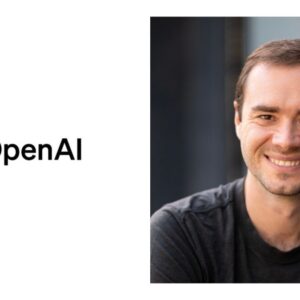
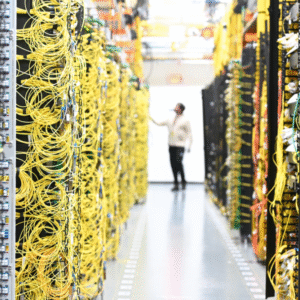


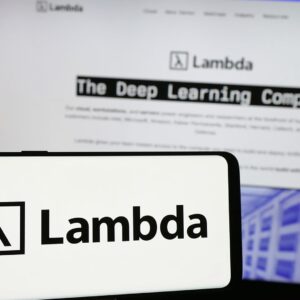





1 Comment