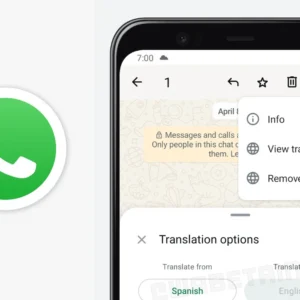Orkla India Ltd, the company behind the popular MTR Foods brand, has officially opened its ₹1,667.54 crore Initial Public Offering…
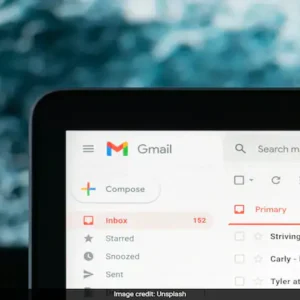
Google has officially denied reports claiming a massive breach involving 183 million Gmail IDs and passwords, confirming that Gmail remains…
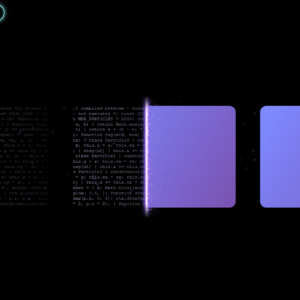
If you love eye-catching animations that combine 3D motion, glowing effects, and interactivity, this card beam animation project is for…

On October 29, 2025, Microsoft Azure faced a major global outage, disrupting a wide range of services including Microsoft 365,…

London, October 2025: Tech brand Nothing has officially launched the Nothing Phone (3a) Lite, its newest entry-level smartphone designed to…

Donald Trump said on Wednesday that the United States and India are close to finalising a comprehensive trade deal. Speaking…

Nvidia is once again rewriting history. On Tuesday, the AI giant came within touching distance of a $5 trillion market…

Microsoft and OpenAI have completed a major restructuring agreement that changes the future of their partnership and the AI industry…

Elon Musk’s company xAI has launched the beta version of Grokipedia, an AI-powered encyclopedia launch that aims to rival Wikipedia.…
On October 20, 2025, Amazon Web Services (AWS) — one of the largest cloud computing providers in the world —…

Perplexity AI has started giving everyone access to the new Comet Browser, and now anyone can use it for free. The browser is built to help people…

Trump Reverses Course on Ukraine Former U.S. President Donald Trump has made a surprising change to his Ukraine policy, declaring…