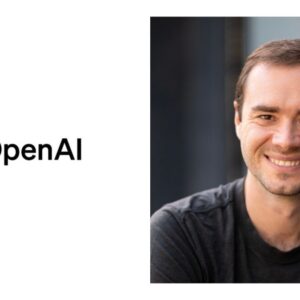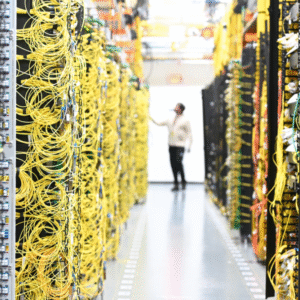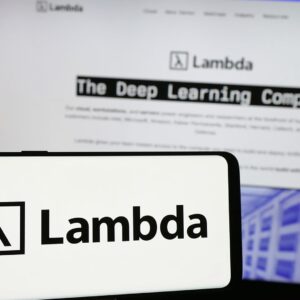If you’ve ever used Canva to design a post, a resume, or a whole presentation, you already know it’s one of the easiest tools out there. But now? Canva’s gone full powerhouse.
They just dropped Visual Suite 2.0, and honestly — it feels like Canva just graduated to the big leagues. The update brings a ton of smart AI tools, smoother design workflows, and (this one’s huge) a partnership with Affinity, the pro design software that serious creators swear by.
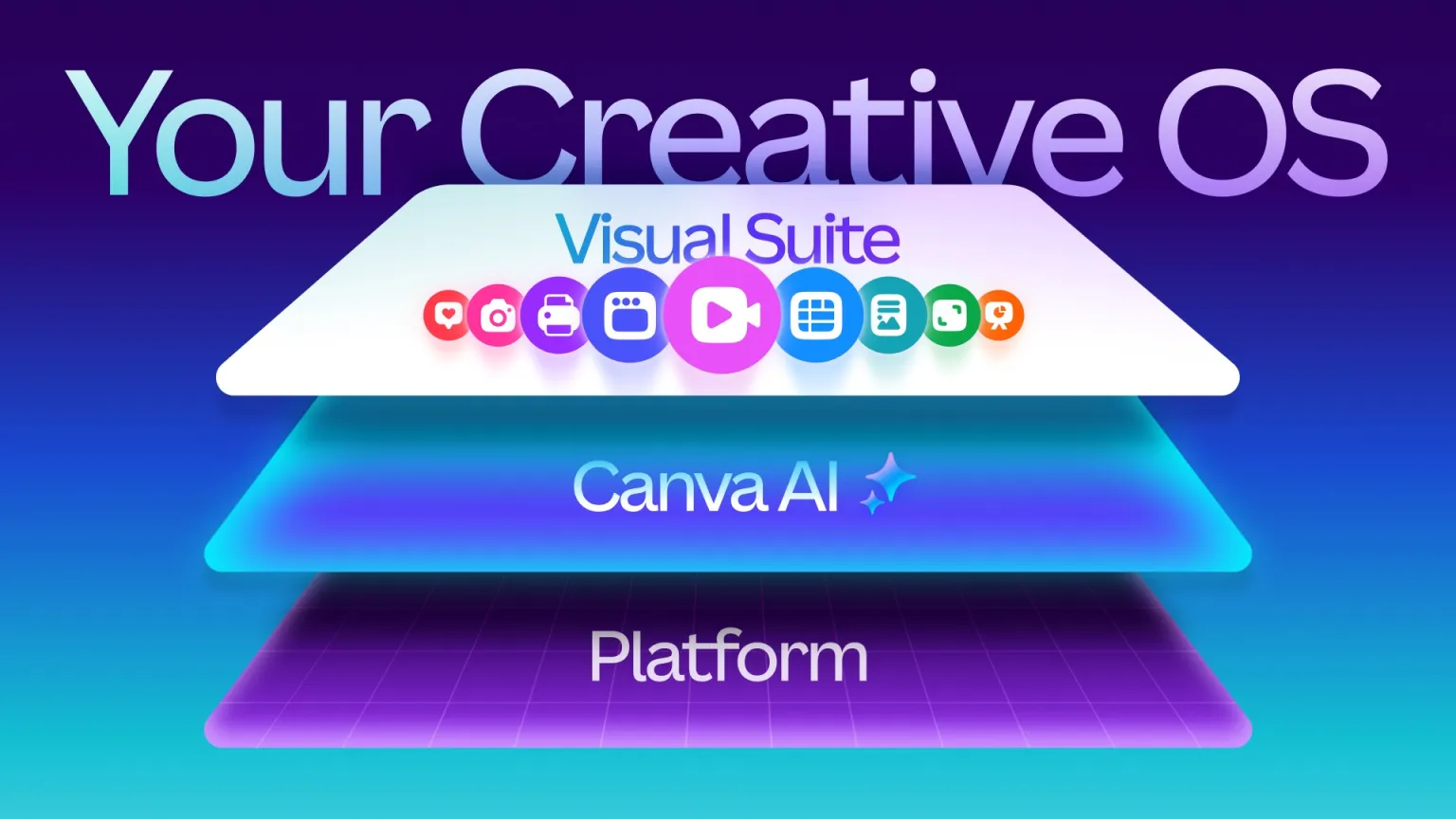
So, what’s new in Visual Suite 2.0?
Think of Visual Suite 2.0 as your creative sidekick that never gets tired. It bundles all the best Canva tools — and gives them an AI upgrade.
- Magic Studio: This one’s like an autopilot for your creative brain. Need 20 ad banners in different sizes? Done. Want to translate your design into 5 languages? Easy.
- Canva Sheets: Yep, spreadsheets just got cool. You can mix data, visuals, and even AI commands to turn boring tables into eye-catching reports.
- Photo Editor 2.0: Now you can remove backgrounds, recolor objects, or fix photos — right inside Canva. No extra apps, no drama.
Basically, Canva is saying: “Why jump between tools when you can do everything here?”
The Affinity partnership — Canva just got serious
Now here’s the big news everyone’s talking about — Canva has teamed up with Affinity.
For anyone not familiar, Affinity makes high-end creative software like Affinity Designer and Affinity Photo. These are the kind of tools pro illustrators, photographers, and agencies use daily.
So what does this mean?
It means Canva users are getting Affinity-level power inside Canva’s easy interface. You’ll be able to fine-tune vectors, play with advanced color controls, and edit with real precision — all without leaving Canva.
This combo is basically the best of both worlds:
- Canva’s friendly, drag-and-drop magic
- Affinity’s professional, pixel-perfect control
It’s a huge deal for creators who’ve always wanted pro tools that don’t come with a 200-page manual.
Why it actually matters
For years, Canva was seen as “that beginner tool for quick designs.” But with Visual Suite 2.0 and the Affinity merger, that label’s officially outdated.
Now, you can design logos, presentations, websites, even photo composites — all in one place. No switching between Photoshop, Illustrator, and PowerPoint. Just open Canva, create, and share.
It’s fast, collaborative, and honestly fun. Whether you’re a student making a project, a marketer planning campaigns, or a designer building client work — Canva’s new suite feels like having a mini creative studio right on your laptop.
The best part — pricing
Canva still offers a free plan with loads of features. But if you want all the premium tools (including the AI magic and Affinity integrations), Canva Pro or Canva for Teams runs between $13–$30/month.
That’s insanely good value compared to most pro design software — especially when you’re getting Affinity-level power built in.
Final thoughts
Canva’s Visual Suite 2.0 isn’t just an update — it’s a creative revolution.
They’ve made professional design tools approachable for everyone, not just people with fancy degrees or expensive gear.
It’s fast, it’s smart, and it’s a lot of fun to use.
If you love creating — or even if you think you’re not creative enough — this new Canva might just change your mind.
So yeah, Canva and Affinity together? That’s not just a software update — that’s a creative dream team.