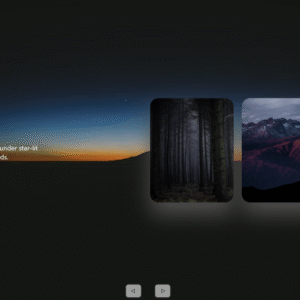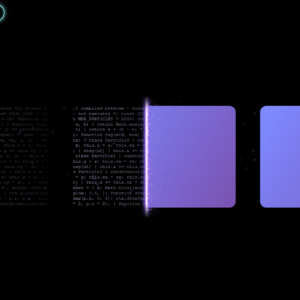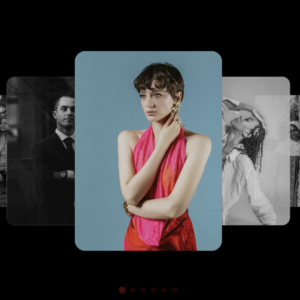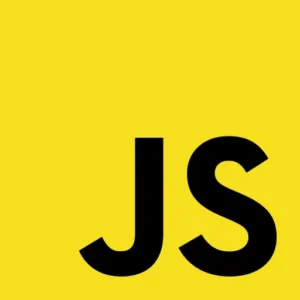When working with dates in JavaScript, the Date object is your go-to tool. It provides various methods to handle date and time, whether you’re creating a new date, formatting it, or converting it to JSON. In this article, we’ll explore some essential operations you can perform using the JavaScript Date object, complete with code examples.
1. Creating a New Date Object
To create a new date object, you can use the Date constructor in JavaScript. This constructor can be invoked in several ways depending on the input you provide.
// Create a new Date object for the current date and time
let currentDate = new Date();
// Create a Date object for a specific date
let specificDate = new Date('2024-08-19T00:00:00');
// Create a Date object using individual date components
let anotherDate = new Date(2024, 7, 19, 0, 0, 0);
The first example creates a date object representing the current date and time, while the second creates one for a specific date and time in ISO format. The third example uses individual components like year, month, day, hours, minutes, and seconds.
2. Formatting a JavaScript Date
Once you have a date object, you may want to format it into a human-readable string. JavaScript provides several methods to format dates.
let currentDate = new Date();
// Convert to a locale-specific string
console.log(currentDate.toLocaleDateString()); // Example: "8/19/2024"
// Convert to an ISO string
console.log(currentDate.toISOString()); // Example: "2024-08-19T00:00:00.000Z"
// Custom format using individual methods
let formattedDate = `${currentDate.getDate()}-${currentDate.getMonth() + 1}-${currentDate.getFullYear()}`;
console.log(formattedDate); // Example: "19-8-2024"
These methods allow you to display the date in various formats, such as locale-specific, ISO, or custom formats. The custom format example demonstrates how you can build a date string manually.
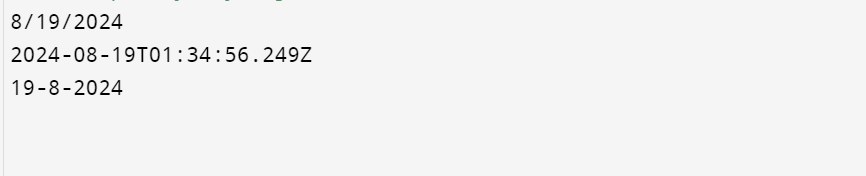
3. Creating a Date from UTC
JavaScript’s Date object can also work with UTC (Coordinated Universal Time). This is particularly useful when you need to handle dates across different time zones.
// Create a Date object from a UTC string
let utcDate = new Date(Date.UTC(2024, 7, 19, 0, 0, 0));
console.log(utcDate.toUTCString()); // Example: "Mon, 19 Aug 2024 00:00:00 GMT"
By using the Date.UTC() method, you can create a date object that represents a specific time in UTC, which can then be converted to other time zones as needed.
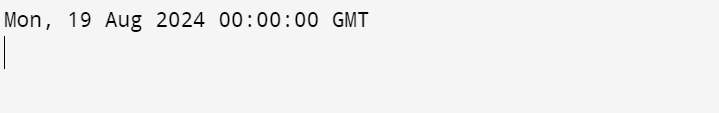
4. Get the Number of Milliseconds Since Epoch
In some scenarios, you may need to know the exact number of milliseconds that have passed since January 1, 1970, 00:00:00 UTC, commonly known as the Unix epoch.
let millisecondsSinceEpoch = Date.now();
console.log(millisecondsSinceEpoch); // Example: 1724054400000
This method is often used in performance measurement or when working with Unix timestamps.
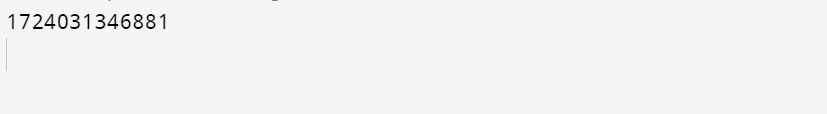
5. Incrementing a Date Object
You can manipulate a Date object to add or subtract time, making it easy to perform date arithmetic.
let date = new Date();
// Add 7 days to the current date
date.setDate(date.getDate() + 7);
console.log(date.toDateString()); // Example: "Mon Aug 26 2024"
// Subtract 30 minutes from the current time
date.setMinutes(date.getMinutes() - 30);
console.log(date.toTimeString()); // Example: "23:30:00 GMT+0000"
These methods are handy when you need to calculate future or past dates based on a specific period.
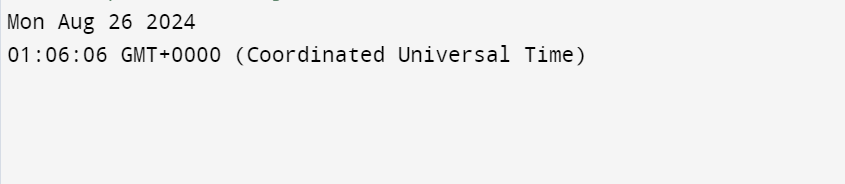
6. Converting a Date to JSON
When working with APIs or storing dates in databases, converting a date to JSON format is essential. JavaScript’s Date object automatically converts to an ISO string when serialized to JSON.
let date = new Date();
let jsonDate = JSON.stringify(date);
console.log(jsonDate); // Example: "\"2024-08-19T00:00:00.000Z\""
By mastering these operations, you can handle dates effectively in your JavaScript applications. Whether you’re formatting dates for display or calculating future events, the Date object provides the necessary tools.
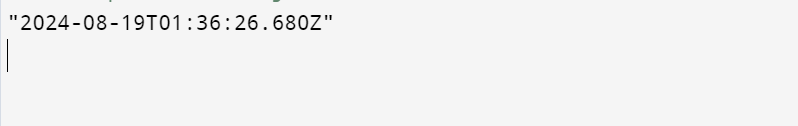
Conclusion
Mastering the Date object in JavaScript is essential for handling time and date operations in your applications. From creating new date instances to converting dates into different formats and working with UTC, the methods discussed in this article equip you with the tools to manage dates effectively. Whether you’re performing date arithmetic or converting dates to JSON, understanding these techniques will enhance your ability to work with time-related data in JavaScript. By integrating these methods into your coding practice, you’ll be better prepared to handle complex date manipulations and improve the overall functionality of your projects.